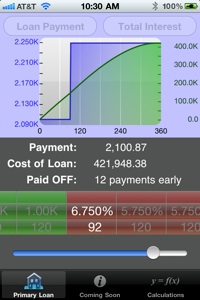NoiseTECH - Software
People that understand money understand a simple concept about long term loans. A small amount of extra money paid against the principal of a loan has a huge payoff on getting the loan paid off early. On a typical 30 year mortgage, an extra $1 USD per month for each $100,000 USD on the principal trims about 1 month off of the payment. This simple trend continues for the first extra $50 USD or so:

In the above screen capture, LoanPay was set to the default 100,000 @ 5.750% rate for 30 years. An extra $50/month was added to the principal payment resulting in the loan being paid off over 5 years early. The BLUE curve represents the BLUE axis on the left and is the “Total Savings”. The GREEN curve represents the GREEN axis on the right and is the “Principal Paid”. Few habits impact the term of the loan like paying a small amount extra each month.
The point of LoanPay is to help visualize these concepts graphically. We like to think of it as a graphical education tool. To help speed things up (and to help the user not worry about exact amounts), a simple slider is used to enter values.
With LoanPay, you can perform the following things:
-
 LoanPay is a Universal Applcation with a unique layout for the iPad supporting all 4 orientations:
LoanPay is a Universal Applcation with a unique layout for the iPad supporting all 4 orientations:
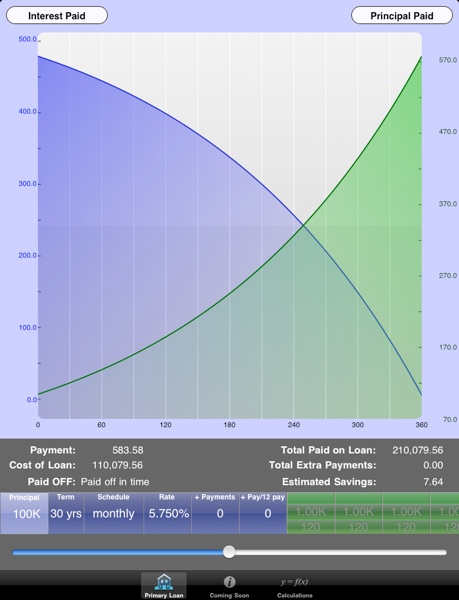
-
-
-
 Enter loan values from 100 to 1,000,000,000. Rounding errors accumulate to large amounts on large loan values so 1 billion was chosen as an upper limit.
Enter loan values from 100 to 1,000,000,000. Rounding errors accumulate to large amounts on large loan values so 1 billion was chosen as an upper limit. -
 The loan term (how long it lasts on the calendar) can be set to:
The loan term (how long it lasts on the calendar) can be set to: -
 1,2,3, 4, 5 and 6 Months.
1,2,3, 4, 5 and 6 Months. -
 1, 1.5, 2, 3, 4, 5, 6, 7, 10, 15, 20, 30, 40, 50, 75 and 100 Years.
1, 1.5, 2, 3, 4, 5, 6, 7, 10, 15, 20, 30, 40, 50, 75 and 100 Years. -
 The load schedule (how often you pay) can be set to:
The load schedule (how often you pay) can be set to: -
 Weekly.
Weekly. -
 Bi-Weekly
Bi-Weekly -
 Simi-monthly
Simi-monthly -
 Monthly
Monthly -
 Bi-Monthly
Bi-Monthly -
 Quaterly
Quaterly -
 Simi-yearly
Simi-yearly -
 Yearly
Yearly -
 Interest rates at 0.100% and 0.125% multiples.
Interest rates at 0.100% and 0.125% multiples. -
 Adding a scheduled extra payment every payment. NOTE: If this button is depressed for 1 second, it will reset to 0.
Adding a scheduled extra payment every payment. NOTE: If this button is depressed for 1 second, it will reset to 0. -
 Adding a scheduled extra payment every 12th payment. This is great for a once extra a year payment. NOTE: If this button is depressed for 1 second, it will reset to 0.
Adding a scheduled extra payment every 12th payment. This is great for a once extra a year payment. NOTE: If this button is depressed for 1 second, it will reset to 0. -
 Adding up to 4 arbitrary payments at any specific payment. These controls have multiple states:
Adding up to 4 arbitrary payments at any specific payment. These controls have multiple states:

-
A dual entry value that is disabled and not selected.
-

-
A dual entry button after the first press. The “Amount” value is selected and the button is enabled.
-

-
A second press will highlight the “payment number” button.
-

-
When another control is selected, the button will show the values as non-grayed out indicating the button will be used in the calculations.
-

-
Pressing and holding the button will disable the button from calculations.
-
-
 Adding up to 4 arbitrary rate adjustments at any specific payment. Like the 4 arbitrary payments, these have various states.
Adding up to 4 arbitrary rate adjustments at any specific payment. Like the 4 arbitrary payments, these have various states.