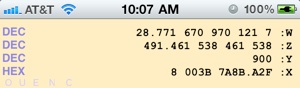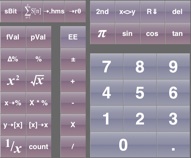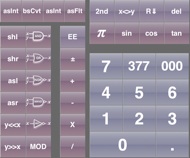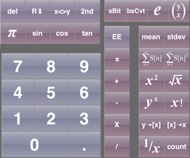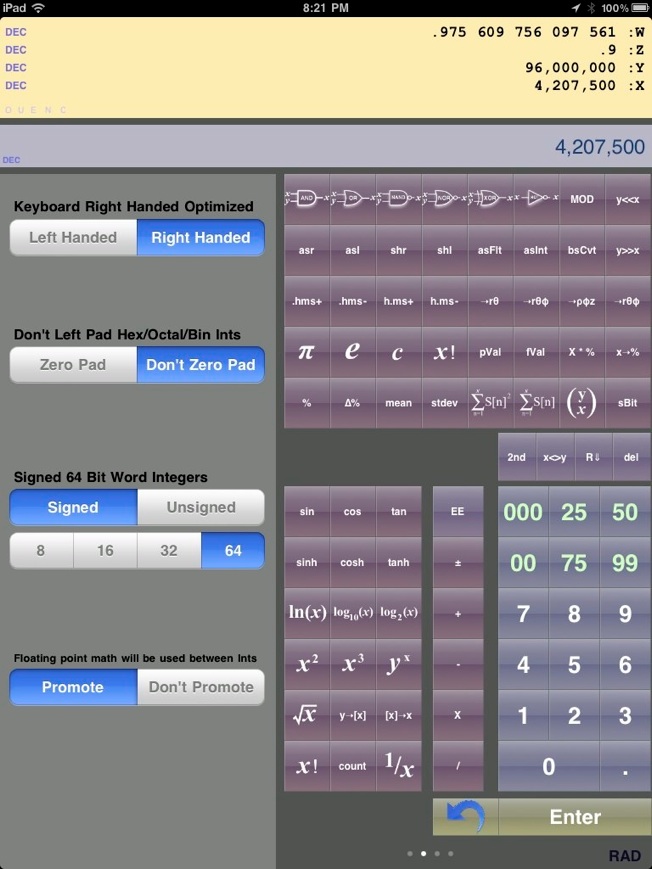Stack Base RPN Calculator:
Y.A.S.C. stands for Yet Another Stupid Calculator for devices running the iOS® like Apple iPhone®, iPod Touch® and iPad®. Like one of many of the calculators found in the App Store®, YASC is a calculator based on RPN logic. RPN is favored for its brevity and simplicity when entering complex mathematics. There is no need to keys like “
Clear”, “
Clear Entry” and “
Open/Close parenthesis”. Instead, a
stack is used to keep track of values. When an operation is performed, such as “+” - “-” - “sin” - “tanh”, values are pilled off of the stack and the answer is pushed back on the stack. YASC provides a view into the stack of 4 values, all of which may be in a different display radix, or base.
Y.A.S.C. also re-displays the “X” as a large and easy to read value. This value will always diplay in the base of the active keyboard (there are 4: Hexidecimal, Decimal, Octal and Binary). The base of the number is displayed in the bottom left of the “X” edit field. For those that are paying attention, the “X” value in the stack view is shown in Hexidecimal and is still FLOATING POINT. Yes it is true:
34,363,636,363.636410 = 8 003B 7A8B.A2F16
This is a unique aspect of YASC. It is transparent on dealing with floating point numbers in any base.
Multiple keyboards for different bases:
While designing Y.A.S.C, a means to transition from different bases posed a problem. Using a button, while simple to implement, resulted in lots of wasted space. Not only do you have to include 0-9 but A-F if you want to provide Hex input. So you have a button to select the base and many wasted keys in bases like Decimal, Octal and Binary. To solve this, the iOS swipe feature was used to simply “flick” from page to page. Not only is switching between working and display bases fast and easy, each page can be customized with over a hundred built in functions.
Dedicated left handed support:
What is that? Left Handed layout. Y.A.S.C recognizes that many users are potentially left handed and are apt to hold the iPhone in the right hand and use the left hand to interact with the screen. This frees up the visual field for the functions on the right and the left hand obscures the screen while touching numbers.
Universal App for the iPad:
Y.A.S.C. provides a universal app for the iPad with a dedicated layout:
Documentation:
For those interested, the following formal documentation is found at the following links:
Y.A.S.C. Users Guide: UsersGuide.pdf
Y.A.S.C. Function Reference: AppendixA.pdf
App Store Link (Yep, $0.99):
Buy Now:
Y.A.S.C